|
lua现在热度一直在上升,能在单片机上跑,上海合宙的很多片上都跑了lua,stm32上移植lua的例程很多,但是瑞萨的例子没找到,今天花了一天时间初步把Lua移植过来了。 配置好串口板上的串口转usb是uart4所以就配置sci4: 内存设置:这个我试了好多次,设置太少就会报没有内存。unprotected error in call to Lua API (not enough memory) debug-uart新建bsp文件夹,把uart初始化、printf配置好,这里不详说,代码如下: #include "bsp_debug_uart.h"#include "r_sci_uart.h"#include "hal_data.h"/* µ÷ÊÔ´®¿Ú UART4 ³õʼ»¯ */void bsp_uart_init(void){ fsp_err_t err = FSP_SUCCESS; err = R_SCI_UART_Open (&debug_uart_ctrl, &debug_uart_cfg); assert(FSP_SUCCESS == err);}/* ·¢ËÍÍê³É±êÖ¾ */volatile bool uart_send_complete_flag = false;/* ´®¿ÚÖжϻص÷ */void debug_uart_callback(uart_callback_args_t * p_args){ switch (p_args->event) { case UART_EVENT_RX_CHAR: { /* °Ñ´®¿Ú½ÓÊÕµ½µÄÊý¾Ý·¢ËÍ»ØÈ¥ */ //R_SCI_UART_Write(&debug_uart_ctrl, (uint8_t *)&(p_args->data), 1); break; } case UART_EVENT_TX_COMPLETE: { //uart_send_complete_flag = true; break; } default: break; }} /* Öض¨Ïò printf Êä³ö */#if defined __GNUC__ && !defined __clang__int _write(int fd, char *pBuffer, int size); //·ÀÖ¹±àÒ뾯¸æint _write(int fd, char *pBuffer, int size){ (void)fd; R_SCI_UART_Write(&g_uart0_ctrl, (uint8_t *)pBuffer, (uint32_t)size); while(uart_send_complete_flag == false); uart_send_complete_flag = false; return size;}#elseint fputc(int ch, FILE *f){ (void)f; R_SCI_UART_Write(&debug_uart_ctrl, (uint8_t *)&ch, 1); while(uart_send_complete_flag == false); uart_send_complete_flag = false; return ch;}#endifbsp_debug_uart.h #ifndef __BSP_UART_H__#define __BSP_UART_H__#include "hal_data.h"#include "stdio.h"void bsp_uart_init(void);#endif到这里串口配置就完成了。 下载lua源码网址:[color=rgb(12, 147, 228) !important]Lua:下载
下载后解压出来,只需要把src下面的文件拷到工程的src目录里,当然也可以自己新建一个文件夹放进去,并按常规把.c、.h加入工程目录。
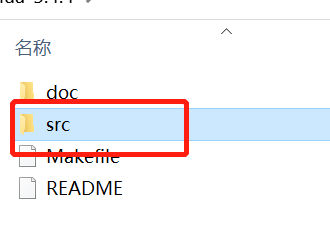
删除lua.c、luac.c这两个文件。
最后的工程如下:
 添加缺少的几个函数编译后会报time的错误 ,把下面几个函数添加到lmathlib_c里面: volatile uint32_t s_ms_u32 = 0;time_t time(time_t * time){ if(time != 0) { *time = s_ms_u32/1000; } return s_ms_u32/1000;}void exit(int status){ }int system(const char * string){ return 0;}这样编译就可以通过了。 编写测试函数在hal_entry.c中加入lua头文件、及测试函数如下: #include "hal_data.h"#include "bsp_debug_uart.h"#include "lua.h"#include "lauxlib.h"#include "lualib.h"#include "time.h"#include "stdlib.h"#include "stdio.h"const char lua_test[] = { "print(\"Hello,I am lua!\n--this is newline printf\")\n" "function foo()\n" " local i = 0\n" " local sum = 1\n" " while i <= 10 do\n" " sum = sum * 2\n" " i = i + 1\n" " end\n" "return sum\n" "end\n" "print(\"sum =\", foo())\n" "print(\"and sum = 2^11 =\", 2 ^ 11)\n" "print(\"exp(200) =\", math.exp(200))\n"};/* ??Lua */static int do_file_script(void){ lua_State *L; L = luaL_newstate(); /* ??Lua???? */ luaL_openlibs(L); luaopen_base(L); luaL_dostring(L, lua_test); /* ??Lua?? */ lua_close(L); return 0;}/*******************************************************************************************************************//** * main() is generated by the RA Configuration editor and is used to generate threads if an RTOS is used. This function * is called by main() when no RTOS is used. **********************************************************************************************************************/void hal_entry(void){ /* TODO: add your own code here */ bsp_uart_init(); printf("start...RAM5"); do_file_script();#if BSP_TZ_SECURE_BUILD /* Enter non-secure code */ R_BSP_NonSecureEnter();#endif}下载到开发板后,就运行了lua的脚本语言了: 后面再添加LED等其他的工程。
|